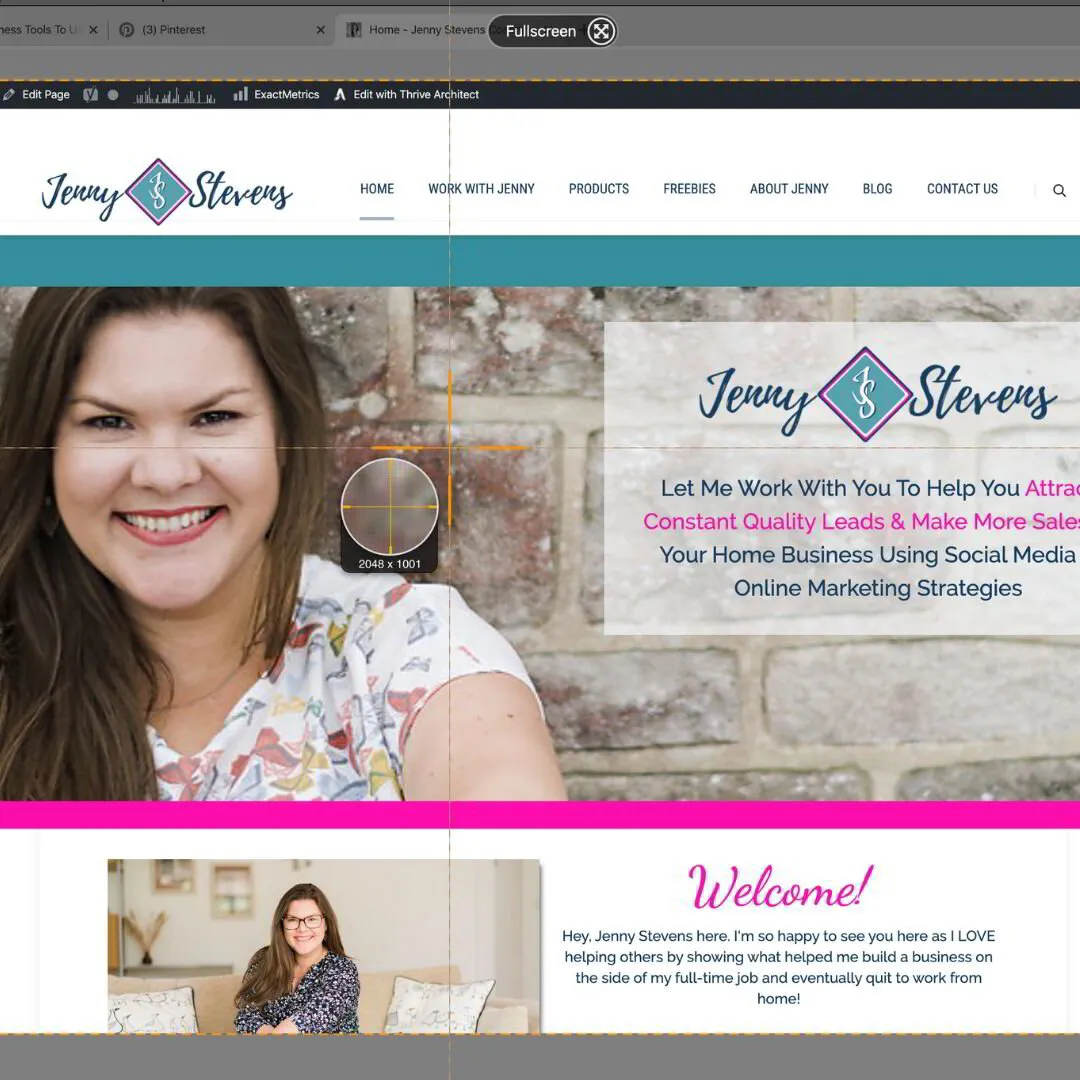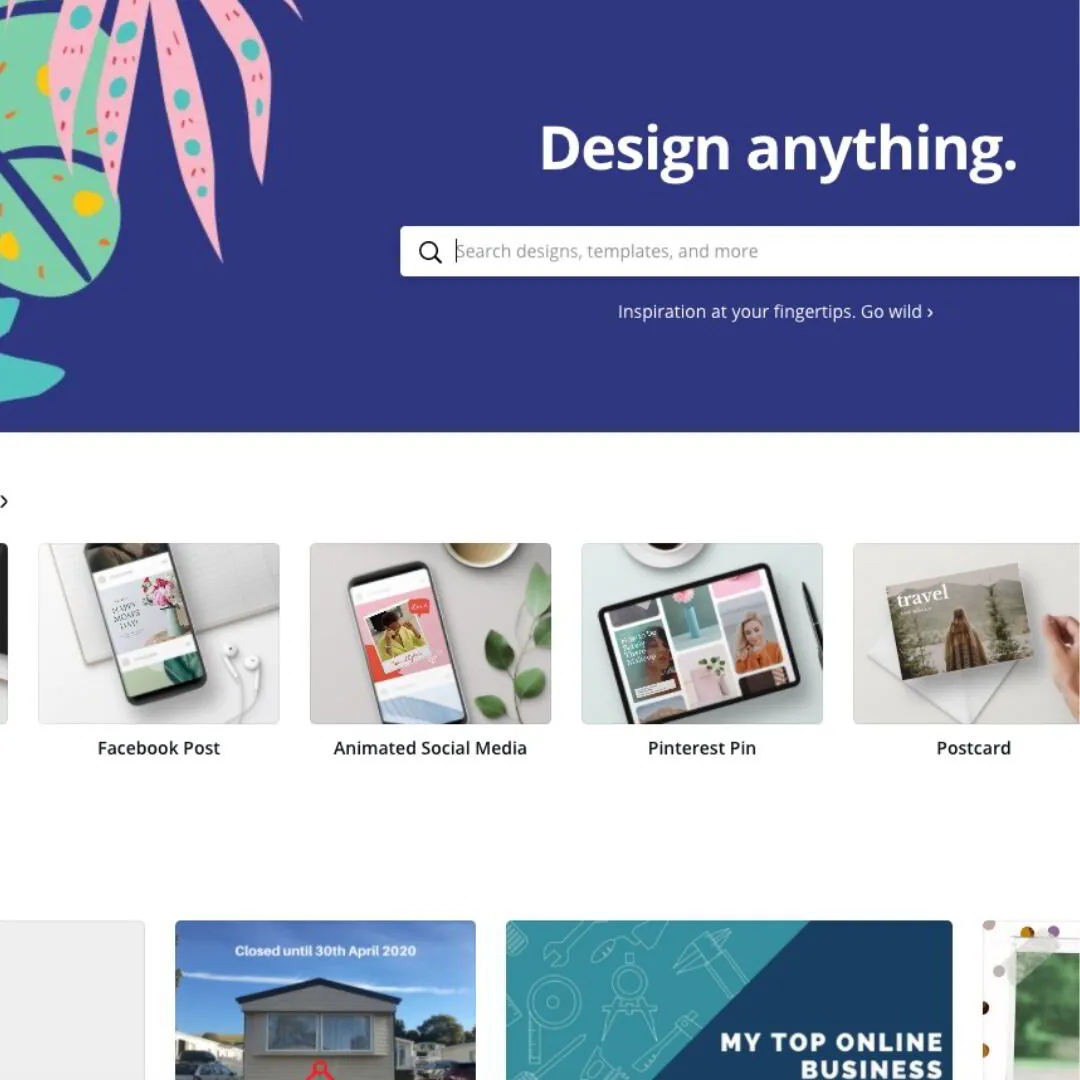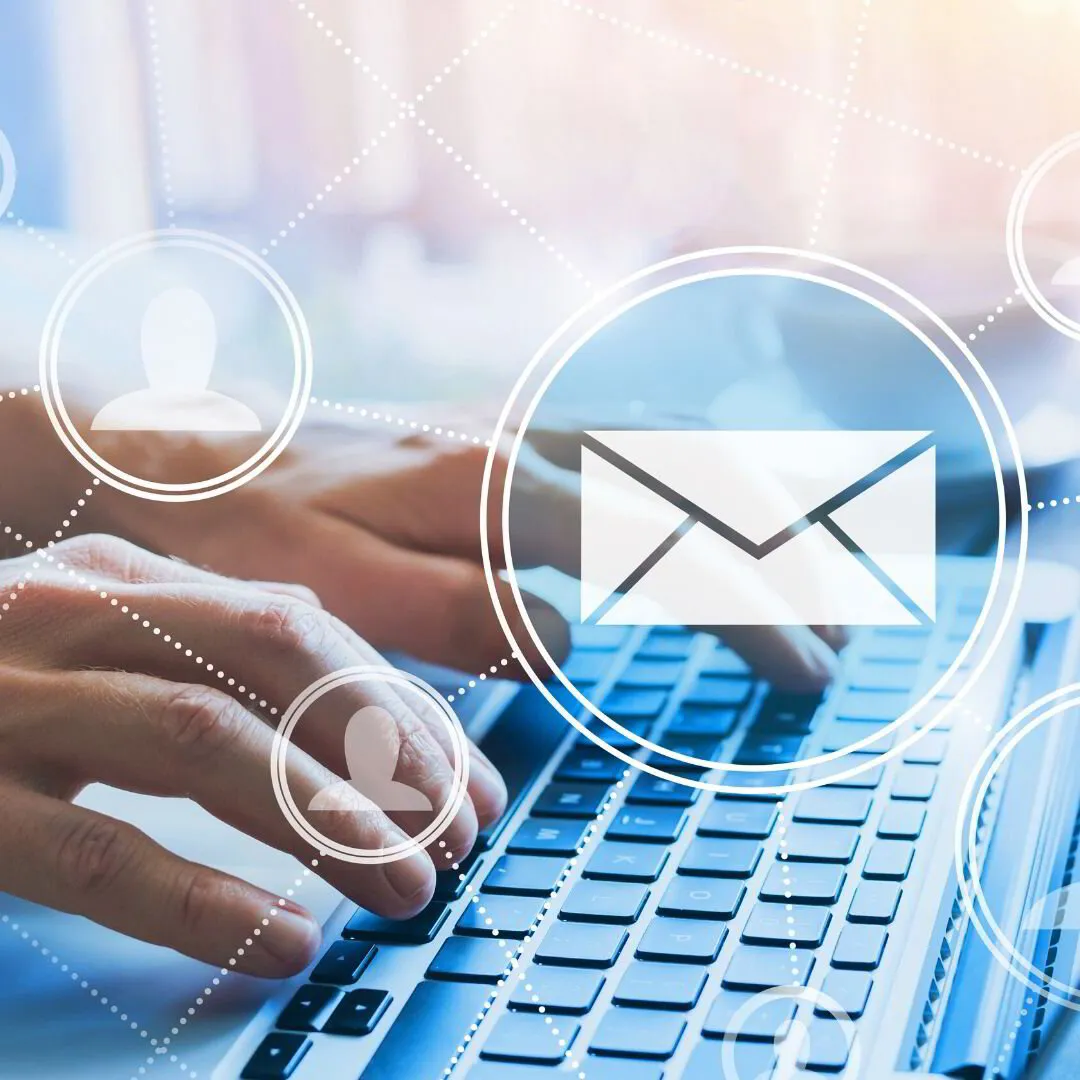(There are a few Affiliate links included in this post - most don't, but the few that do means I will earn a small commission for promoting the site. Note that I only promote services I've used and love myself.)
My Top Online Tools To Run Your Business Like A Pro
Bringing your business online can be daunting and a million and one online business tools & sites out there offering the same things, leaving you scratching your head!
You're scrambling wondering what you need, what they're used for and whether you need them!
If you're just bringing your business online...
Starting some freelance work...
Or you're working from home and need to utilise certain things to continue meetings, calls, keeping in touch etc.
Maybe you're even considering starting a new business or going full-time and need some help and assistance with what tools to use.
I've been running my business online for 5 years, I've come across many online business tools, sites and apps which I've used myself, or had recommended to me.
Some I've paid for and realised it wasn't needed or not yet, some I love and others I've tried a few different ones...
I want to help you see what you need and what can be used for free or low cost and you progress from there.
Inside this post, I've collected together the common tools people ask about and I use myself to help you cut through the fat and get going in your business quickly with the best online tools I love!
You're going to get 11 core categories for what you may need for your business or work with a lot of free services and some are paid.
Let's dive into what I've found to work well for me and my peers and you can see what fits with you with where you are now and also can see options for later.
1. Video Calls
Let's start with one of the core things that you might need to use for an online business or working online.
Video Calls.
Video calls are a great way to feel like you're there with someone and helps build rapport quicker as you can see each other, rather than just talking on the phone (even that people don't like to do much anymore!)
Typing loses some of that connection too.
There are many things you can use video calls for.
- Meetings
- Coaching Calls
- Interviews
- Catching up with friends/co-workers
- And more…
Here are the few which I've used myself, or had recommended.
This is my personal favourite and what I use for almost everything.
You can have a free account which gives you:-
- Up to 100 participants
- Unlimited 1-2-1 meetings
- Groups meetings up to 40 minutes
Or get a paid account with Pro (and higher levels for even more needs and larger teams) with gives you unlimited group meeting so if you need more than 4 minutes, you need this level.
You also get a personal Meeting ID which is great to simply start a quick meeting with someone instead of pre-scheduling
Cloud recording space and more features.
You can even do webinars with Zoom for an additional fee too. Great for online courses, trainings, Q&As etc.
Zoom seems to be the leading one recommended from lots of other Online users too and I personally love it!
Other Options
Google Hangouts - Great if you already have a Google account and contacts
GoToMeeting - This is a paid service and I've not used it personally but a good recommendation
BlueJeans - Only used this from someone else using it, and seemed to do the trick!
2. Online Meeting/Appointment Scheduler
Do you want to book appointments in your calendar for calls?
Great for coaches, mentors, tutors, or if you just want to take out the faff of back & forth trying to come up with a suitable day & time for a call/meeting.
Online Appointment/Meeting Scheduling is great to automate the need for so much messaging back & forth.
Simply give the person a link or link it to your website...
Get bookings booked into your calendar a times you choose and all you do is check what you have on the next day to plan your day!
I've used a few different sites for this and there are some some small pro's and cons that made me switch but here are what I recommend.
The good thing with Online Appointment Schedulers is you can sync it with your calendars to show your availability and even integrate with your Call software (eg. Zoom) so the link gets added to your meeting invite automatically, saving you having to do anything!
Result!
You can set reminders, have a cancellation policy and customise emails too!
A great online business tool that can be used for any business!
This is currently what I use and it's great for people getting started or with small budgets, and working solo.
Comes Free with options to add for a paid account, but even the paid service is only $8 or $12 a month. They also have options for Teams too.
One perk I liked about this one over my second choice, is that is was really easy to embed a form onto my website.
This is used for people to either apply to have me coach them so I can see if they are a fit.
Friends of mine use it to hold interviews for people to join their Network Marketing team.
You might have another service you need to book appointments and can be used for almost anything!
Lots of options but it's great to have the embed feature with the free version which helps to keep people on your site and branded to you.
I also really like that you can have multiple Event pages, meaning if you want one link and configuration for applications.
One for interviews.
One for general call bookings.
You can create many different ones and set them up individually and they all sync with your calendar and show your availability.
Definitely my recommendation!
Starts from Free up to $12 a month for their Pro level.
My second recommendation is…
I used this first as it was all I knew then.
This is another good software but you have to pay for it from the get-go.
I've used this for clients I work for when we have Students book calls with us so I know it works well for teams and if you want to have one central link which multiple people can be assigned to a call on a rotator.
The one thing I like about Schedule Once over Calendly is that you can mark No Shows which can be an important tool to report or manage. Calendly doesn't give this option unfortunately.
Starts at $15 a month for up to 3 users.
Not used this one personally, but heard it's also good from friends in the industry.
They even have an Affiliate program so if you chose this one, and decided to share it, you can earn your fee back and more. (I don’t' ave an affiliate link as I'm not a user but I just found this out when grabbing the link and finding prices for this blog post!)
Affiliate programs can be great to recommend resources you love using - unfortunately all of these links I'm giving for what I use, don't have affiliate programs! Hey ho!
Need to get several people together for a meeting, this is when it can get complex - a new site I've been using lately is called Doodle.com
You can pick some options for days and times and invite peope to vote for what they can do, and then the winner gets chosen and booked into people's calendars.
A great time saver and get meetings sorted in no time!
3. File Sharing
For all your files and great for sharing with a team.
If you already have a Google account which many do, then you can utilise this.
You get a lot of storage for free making it a perfect option.
If you want to go the extra level, create a G-Suite account and you can use your Domain with Google so everyone gets to use Gmail and Google Drive linked to their work email address.
G-Suite starts at £4.60 a month
Lots of people use Dropbox for File sharing.
I found it to be a bit more limited on storage on the free option which is why I don't use it much and stick to Google Drive...
However, it's also a great tool and you can have a desktop app and link it your computer windows explorer or Mac for easy accessing.
This is more of a Note sharing site.
A great note taking site/app and you can organise into folders for your notes.
The cool thing about Evernote is being able to share Notes with anyone else or add contributors to a file.
A great tool and free too!
4. Screen Capturing
I love Loom.com
It's free and great for creating videos to show a problem on your screen and just send a link for someone to view instead of having to download a video and upload it somewhere.
Great for creating personal messages to for new customer, team members etc.
Easy to start from your computer with a Google extension so with a one click, it opens up to start sharing your screen with an image grab, video recording or screen + camera.
This is my go to now and I love it!
Another good screen capturing software.
Take screenshots, record your videos and you can choose where to share it either download a file, or share to a site that provides you with an easy share link.
Mine has been a little glitchy lately which I'm not sure if it's because it a couple of years old or just my computer being silly!
Still a great tool!
You can trim your videos inside of Snagit which is a cool feature and saves having too go into a video editing software as an extra step.
And you can even do scrolling screen grabs...
...meaning if you have a long page you want to grab the whole thing, normally you would have to do it in several pictures.
This feature lets you scroll as much as you want, and it grabs the whole lot!
Pretty cool.
It isn't free but is a reasonable one-time fee of £46.51 for a single licence.
5. Project/Task Management
If you want to organise your to do lists, projects, collaborate with your team… Project Management tools are great for this.
I love Trello
I used to use this in my full-time job, before I left to run my business and I still use it now.
Great to organise your ideas, to do lists and is free with paid options.
You can add team members for collaboration and add due dates, labels and even utilise some Add on tools to help automate certain things.
I even used it for my recent house move to organise the million things I had to do and who to tell our address change!
A great tool and can be used on multi devices.
This is another one similar to Trello.
I've only done a free trial of this but I've heard it's another great one and has some added functionality than Trello.
They do a basic free account or you can pay from £9.49 - £20.99 a month
6. Communicating
This is what I use with my large client who has a big team of virtual staff.
It's a great resource to create different channels for specific topics, you can have direct messages with individuals or in a group and even do calls from there too.
This would be great for a larger team.
You pay per person, per month so can be used for small teams up to large teams.
You could always utilise a Facebook Group to bring people together to discuss your business/work needs.
Use the Files, Units, Events etc to stay in touch and organise what you need.
This would probably be where I'd start if have a small team
Recently with covid, Facebook has jumped on the band wagon and created their own version of Zoom with Messenger Rooms.
I've not used it myself, but it is now another option for you for free.
7. Invoicing
If you're just starting to do some freelancing work, or starting a business, you may need a way to send invoices to customers/clients.
This would be how I'd start.
Most people have a PayPal account. You can convert your account into a business account or create a separate one for business if you want to keep them separate.
Create invoices, buttons and more from it.
The main downside of PayPal is you pay higher fees for your sales but it's worth it for ease and simplicity when you're getting started.
If you want to track all of your finances include income and expenses, plus send invoices, then you may want to go in for an Accounting tool.
I use Quickbooks after spending lots of time with spreadsheets and it's so much easier.
Sync with your bank account and you can categorise your transactions and see your profit and loss and your tax summary for tax return time!
They have different levels and the lowest is great and what I started with with their Self-Employed level.
Perfect if you're using a lot of your personal money/cards for business. It allows you to select personal or business from your bank feed.
Track expenses and use the invoicing section and get a tax summary.
They usually give 6 months at half price so a great way to get started.
Or if you need more features, can go to higher plans.
8. Live Streaming
If you're going to be doing any online videos and you want to do it Live, go for it!
Live streaming is a great way to connect with your audience and interact with them. People love that's Live and they get the change to actually engage with you.
The various social media sites give Live streaming videos the highest amount of reach and they get a lot more engagement than pre-recorded videos.
They can be utilised for online training, educating, behind the scenes, events, even do some live classes using Live streaming.
More and more social media platforms are including a Live streaming option.
Facebook Live
Youtube Live
Instagram Live
If you want to add some extra features to your Live stream, then here are some great tools I use if I want to interview someone, screen share to do any tutorials or show & tell etc.
Streamyard - great for interviews with 1 or more people, screensharing and schedule videos in advance which is a great feature.
It's free or paid options for things like removing the branding and more profiles to connect to. I use the free service and I love it!
Zoom - You need the Zoom webinar feature enabled but you can also use this go to Facebook or Youtube. Also good for screen sharing, webinars, interviews etc.
9. Graphics
Canva.com is my go to for all things graphics.
I use it for everything!
Photoshop is great but it's expensive and you need to know what you're doing.
Whilst I used Photoshop for 15 years, it's an expensive tool and most of what I need now for my business is quite simple, canva is a great alternative.
Create graphics for blog posts, thumbnails for videos, flyers, business cards, logos, social media posts and much more.
It's free or you can upgrade to the Work package which is only $10 a month and highly worth it.
You can download with transparent backgrounds, create branding colour palettes and resources if you are sharing with a team or have people doing your graphics for you and you want a particular brand palette used.
This site is awesome for creating attention grabbing videos for social media.
From short clips to video covers for your Facebook page and more.
Lots of templates to help inspire you and with our ever diminishing attention spans, these videos are a great way to engage your audience with your content.
10. Email Autoresponders
If you're doing any kind of digital marketing, having an Email Autoresponder is critical.
You will build a list of subscribers which. helps you create a list of leads and potential customers...
Plus have a way to make offers and sell your products/services to without the need for as many 1-2-1 conversations.
Because who has time for that!
Again, I've used a few tools over my 5 years and the main reason for changing is due to progression.
My recommendation is to start simple and grow from there.
There's no need to use the software with all the bells and whistles costing you £100 a month when you have no list!
One thing I've learned recently from having to move all of my tech and it being a massive pain in the arse...
Is look for what you can grow into. Plus what integrates well.
The ones I've seen that integrate with most softwares and what I've mentioned below. There are lots of autoresponders and a lot will come down to personal preference.
I've now used about 6 different ones so I'm just going to give you my favourites!
I'll go into this topic more on another blog post on it's own so I don't take you down a rabbit hole lol!
My Favourites!
I'm just moving now to this one as it seems to be the one that integrates everywhere and so I don't want to move again! (Seriously done with tech moving now lol!)
Plus it has advanced stuff so I know I can grow even more with it. It isn't as simple to use as some of the others that I've found but if you don't know any different, it might not matter!
It's also a bit pricier than the beginning ones I've used but as with all other softwares, you pay more when your list is bigger, meaning in the beginning you'll pay less.
I'm now of the opinion that it costs you more in time and energy moving than it is just sucking up the cost in the beginning!
I used this temporarily.
I really liked it's simplicity for using, it seemed to have a lot going for it. Only reason I decided not to continue with this was again, what it integrated.
A good thing about this one is you can have a free account of up to 1000 subscribers which is great for getting started.
If you don't need all the automation and bells & whistles, I'd say to use this one for getting started.
This is what I currently use.
This is a great site and has some really cool features if you're doing more advanced things.
For example - link it to your Facebook Audiences if you're running Facebook ads
Great automation for workflows and segmenting.
This wouldn't be my recommendation for beginners especially if you're a freelancer or solopreneur as it's more complex - but a great tool to move onto when you need more automation
However the price suddenly jumped up once I went over 2500 subscribers so I am looking at whether I need to spend this much or if I need to move again to something else. (Don't want to do that as it's a LOT of work to move when you have a lot of subscribers and campaigns)
Pros - Easy to use
Cons - Doesn't integrate with everything. This is why I'm now moving, again because my. new website platform doesn't have an integrated connection with it :-(
11. Webinar Software
If you need to run webinars or want a way to have online lessons without people being able to talk or be in the picture, webinar softwares are good.
Zoom - simple and easy and use for other options as mentioned earlier in this post.
More expensive but good if you want to promote a product at the end of it as it gives you a way to make a visual offer with a button at a certain time in your webinar.
You can then turn them into Evergreen/Automatic webinars with their sister company - Everwebinar.
12. Social Media Scheduling
If you're wanting to post to multiple social media sites without tripling the workload, then you may need a scheduler!
Most sites will have their own built in scheduler which is a great place to start.
The need for a Scheduler is more if you're wanting to post to multiple sites, or if you're maybe doing some social media management for a client.
This is what I use as it was recommended to me by a top Social Media Manager and so she knows a thing or two about softwares.
I really like it and it has some great features.
- Schedule to multiple platforms with one click.
- Create Evergreen content (meaning create a folder or posts that can be posted automatically to fill in any gaps - amazing feature!)
- Analytics
- Post to Groups
That's the main tools you might need and all my go to's and recommendations.
I could go into more but I think I'll separate them out for a different topic such as website stuff and more marketing!
If you have other tools you like to use and love, let me know in the comments and I can add them to the resource list for others!
I hope you found this useful and it helps you get online, and able to work efficiently and effectively!
Thanks for reading! Share it if you found it helpful and if you know anyone else may find it helpful too!
Jenny Stevens
CEO of Jenny Stevens Coaching